Guide on Filing Auto Populated VAT Returns on iTax
- Home
- Business Advisory
- Guide on Filing Auto Populated VAT Returns on iTax
Guide on Filing Auto Populated VAT Returns
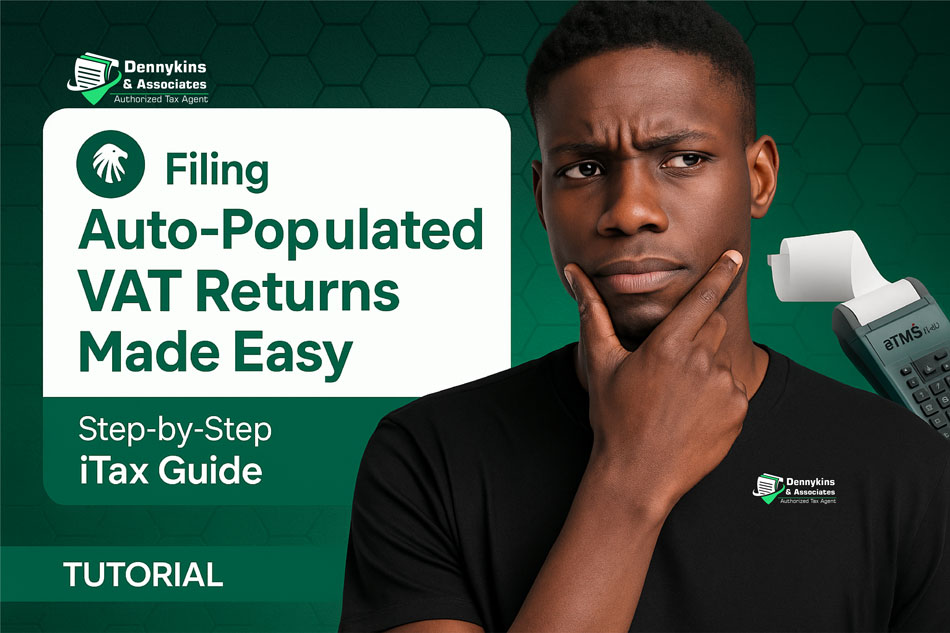 Value Added Tax (VAT) is a crucial revenue stream for the Kenyan government, levied on the supply of goods and services. With the shift towards automation and improved tax compliance, the Kenya Revenue Authority (KRA) has introduced auto-populated VAT returns on the iTax platform, simplifying the submission process for registered taxpayers.
Value Added Tax (VAT) is a crucial revenue stream for the Kenyan government, levied on the supply of goods and services. With the shift towards automation and improved tax compliance, the Kenya Revenue Authority (KRA) has introduced auto-populated VAT returns on the iTax platform, simplifying the submission process for registered taxpayers.
If you’re a business owner, accountant, or tax consultant in Kenya, understanding guide on filing auto populated VAT returns is essential for maintaining compliance, avoiding penalties, and streamlining your tax operations.
What Is an Auto-Populated VAT Return?
As of January 2024, the KRA began auto-filling VAT returns using data captured from:
eTIMS (Electronic Tax Invoice Management System)
TIMS (Tax Invoice Management System)
Customs Declarations
This means your monthly VAT return is automatically pre-filled with:
- Your sales data
- Invoices issued
- PINs of your suppliers or clients
- Input VAT and Output VAT summaries
However, since this is a self-assessment return, you must confirm, adjust, or reject data where necessary before submitting.
Who Must File VAT Returns?
VAT filing is mandatory for:
- Businesses with annual taxable turnover above KSh 5 million
- Voluntary VAT registrants
- Importers, wholesalers, retailers, service providers, and manufacturers
Even if you have no transactions in a given period, you’re required to file a NIL VAT return via iTax.
Key Requirements Before Filing
Ensure you have:
- Your KRA PIN and iTax login
- Access to auto-populated VAT return zip file
- eTIMS-compliant invoices
- Any adjustments like Credit/Debit Notes, Withholding VAT, or Exempt Supplies
- Internet access and updated Excel software
Step-by-Step Guide on Filing Auto Populated VAT Returns
- Login to iTax Portal
Go to: https://itax.kra.go.ke
Enter your KRA PIN and password
Solve the arithmetic security question to log in
- Navigate to File Returns
Click Returns > File Return
Select Tax Obligation: VAT (Value Added Tax)
- Download the Auto-Populated VAT Return
Click Download Auto-Populated VAT Return
A zip file containing the VAT Excel template and CSVs will download
- Open and Review the Excel Template
The return will include pre-filled details such as:
Business Information (PIN, return period, VAT obligation)
Sales (Standard-rated, Zero-rated, Exempt)
Purchases (Local, Imports, Digital)
Credit/Refund claims, Withholding VAT (WHVAT)
Adjustment vouchers
Important: You can edit sales amounts upwards or adjust disallowed input tax under Section F, H, or J.
- Merge and Import CSV Files (Where Applicable)
CSV files may include:
SEC_B_WITH_VAT_PIN1 (Sales with VAT)
SEC_F_WITH_VAT_PIN1 (Purchases)
SEC_H_WITH_VAT_PIN1 (Zero-rated purchases)
Merge CSVs if you have both local and imported items
Avoid uploading files labeled “WITHOUT_PIN”
- Disallow Input Tax for Exempt Supplies
Enter disallowed input tax in Row 16 or 17 of the Tax Due Sheet
If your business has both taxable and exempt supplies, apportion common input tax accordingly
- Validate and Upload the Return
Use the ‘Validate’ button in Excel to generate the zip file
Go back to iTax, upload the validated zip
Tick to accept terms and click Submit
- Download the Acknowledgment Receipt
Go to “Consult & Reprint Acknowledgement Receipts”
Select your Return Number and Tax Obligation
Download your receipt as proof of filing
- Make Payment (If Applicable)
If in a payable position, generate a Payment Registration Number (PRN)
Pay via:
M-Pesa (Paybill 222222, Account: PRN)
Bank Transfer
Card or RTGS via the iTax portal
Penalties for Late Filing or Payment
Late Filing Penalty: KSh 10,000 or 5% of VAT due (whichever is higher)
Late Payment Penalty: 5% + 2% interest per month
Failure to file NIL returns also attracts penalties
Filing Auto Population VAT Returns Smooth Tips
Keep proper electronic and hard copy records for 5 years
Issue eTIMS-compliant invoices
Reconcile your VAT with actual business activity
Regularly check auto-populated values for accuracy
Tips for Filing Auto Populated VAT Returns
Keep proper electronic and hard copy records for 5 years
Issue eTIMS-compliant invoices
Reconcile your VAT with actual business activity
Regularly check auto-populated values for accuracy
Why Choose Dennykins & Associates?
As one of the best KRA tax agents and consultants in Kenya, Dennykins & Associates offers:
Expert handling filing auto populated VAT returns
Support with KRA objections, audits, and penalty waivers
Personalized advisory for compliance, tax planning, and VAT refunds
Seamless guidance on using eTIMS and iTax tools
Don’t risk penalties or non-compliance. Trust professionals who understand both technology and tax law.
If you’re unsure on filing auto populated VAT returns, consult a licensed tax agent like Dennykins & Associates for professional support and compliance assurance

Book An Appointment Today
wherever you are.
Navigate
- Services
- About Us
- Contact Us
- Insights
- Paye Calculator
- Dcpl
Solutions
- Accounting Services
- KRA Services
- Tax Agent Services
- Book Keeping
- Tax Disputes
- International Tax
Discover
- Companies KRA Pin
- Tax Returns
- KRA Business Pin
- Tax Amnesty
- Company Directors